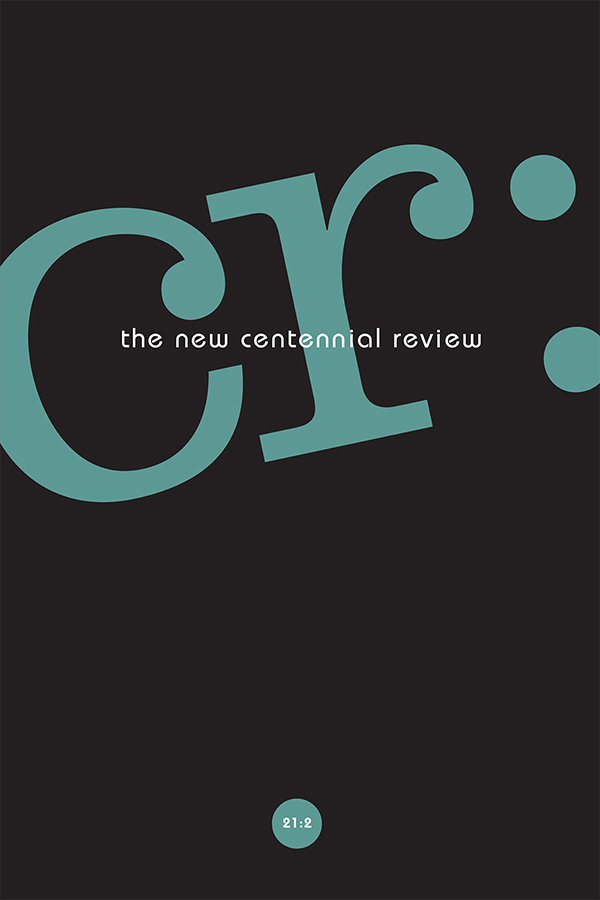
CR: The New Centennial Review
Where to Read
Authors who have had pieces accepted for publication by the CR Editorial Team should create an account and log in to submit their piece to the MSU Press production system, including filling out the requested metadata and uploading any supplementary content, such as images, along with your manuscript.
After submission, you will receive a confirmation email from the system. If you do not receive a confirmation email, please check you spam folder, and make sure that emails from the system are approved for your inbox. You will receive additional notifications from the system when your copyedited piece is ready for review, and again when your typeset proofs are ready to be reviewed.
Uploading Instructions
To begin a submission to CR, users must be registered as an "author" and logged in to this website. Once registered and logged in, you can begin a submission to a particular section from this submissions page, or via the "submission" button on the dashboard.
You will be directed through the submission wizard and asked to complete the following steps:
Authors accepted for publication must agree to the terms of the Author Publishing Agreement before the piece can be published.
It is the author/researcher’s obligation and responsibility to determine and satisfy copyright and/or other use restrictions prior to submitting materials to MSU Press for publication. Citations, permissions, and captions are required upon submission for all images. Use the CR Permission Request Letter to obtain permission from an image’s rightsholder—we cannot publish such materials until written clearance is obtained. All images must be minimum 300 dpi at planned publication size.
